A table gap analysis enables you to find:
- Tables not being used in mappings
- Tables existing on mapping without valid source or target
You can perform table gap analysis at:
- System level: This option enables running the analysis on all the tables under a system.
- Environment level: This option enables running the analysis on all the tables under an environment.
- Table level: This option enables running the analysis on a table.
To perform table gap analysis at system level, follow these steps:
- Go to Application Menu > Data Catalog > Mapping Manager.
- Under the Workspace Mappings pane, click a project.
- In Metadata Catalogue, right-click a system.
- Click Table Gap Analysis.
- Select projects and mappings.
- Click
 .
.
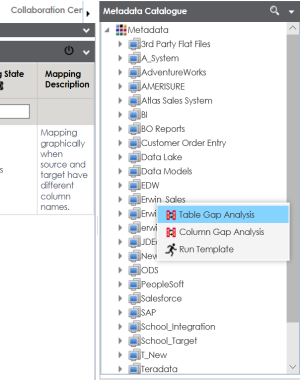
The Table Gap Analysis page appears.
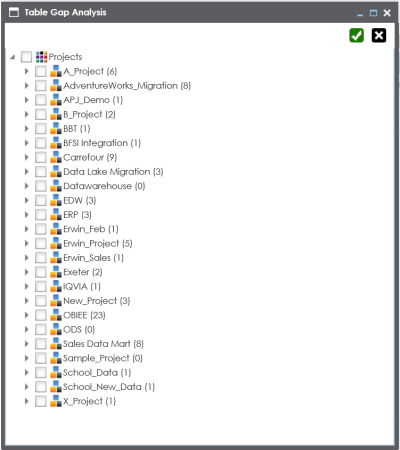
The Table Gap Analysis Report for the selected projects and mappings appears.
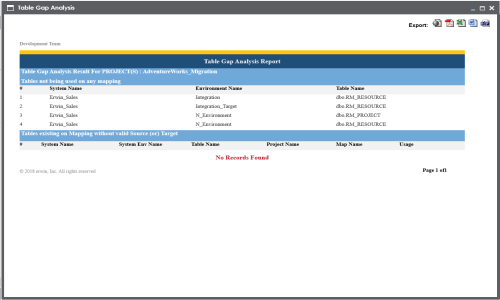
To perform table gap analysis at environment level, follow these steps:
- In Metadata Catalogue, right-click an environment.
- Click Table Gap Analysis.
- Select projects and mappings.
- Click
 .
.
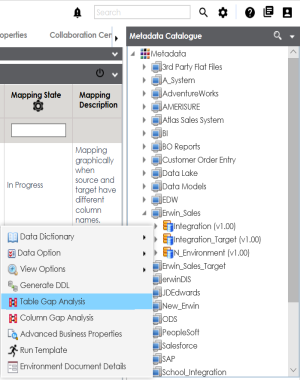
The Table Gap Analysis page appears.
The Table Gap Analysis Report for the selected projects and mappings appears.
To perform table gap analysis at table level, follow these steps:
- In Metadata Catalogue, right-click a table.
- Click Table Gap Analysis.
- Select projects and mappings
- Click
 .
.
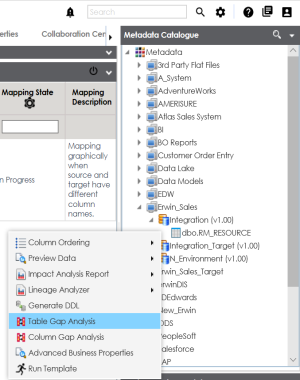
The Table Gap Analysis page appears.
The Table Gap Analysis Report for the selected projects and mappings appears.
|
Copyright © 2020 erwin, Inc.
All rights reserved.
|
|